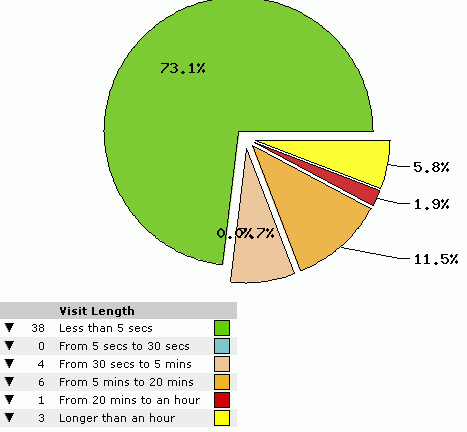Virtual OSs
The last computer that I bought had 512 mb of ram built in. Now, anyone who has been around computers for awhile remembers when we ran Windows98 with 64 mb ram and Windows 95 with 16 mb ram.
Computers bought now routinely come with 1000 mb or a gigabyte of ram.
I've been thinking about that. Why has the amount of ram in new computers skyrocketed in the last couple of years?
One reason is that computer users and manufacturers have discovered that the Windows XP operating system thrives on lots of Ram and the more you give it the better it runs.
And, when and if you upgrade to the forthcoming Windows Vista, you will be glad you have all that ram because I hear that it will have the same hunger or worse that Windows XP has for Ram.
-----
But it's not always the operating system that demands more ram to run efficiently. I understand that video processing and some games will use all the ram you have available.
I have never run out of ram before, except the time I tried to run Windows ME with 64 mb. But, I recently ran out of ram on this computer that has 512 mb ram.
-----
This happened because I have been playing with a new program called VMWare Enterprise Workstation. VMWare is a program that will allow you to install operating systems on your computer that are kept separate from your main operating system.
For example I have Windows XP SP2 on this computer. With VMWare I have been able to install Edubuntu and Window 2000 to this computer without dual-booting or setting up separate partitions.
I just open the VMWare program and it gives me a choice of Operating Systems(OSs) to boot into. These OSs are called "Virtual" OSs and what you do in them has absolutely no effect on your main OS.
These virtual OSs are great for trying out things before you put them on your main operating system. If a virtual OS gets corrupted or messed up, you just delete it and reinstall it.
----
Anyway, to get to the point here, I had two virtual OSs running at the same time and up popped a message saying that I had run out of ram. So, I found out that 512 mb ram was not enough to run Windows XP, Edubuntu, and Windows 2000 all at the same time. So, until I can purchase more ram I'll just be able to run one virtual OS at a time.
-----
If you've read very many of the blog entries here you've probably figured out that I am a computer and Internet junkie. And a cheap one at that since the major focus of my website right now is Freeware.
VMWare Enterprise Workstation is fairly pricey at $189.00. You can buy it at:
http://www.vmware.com/vmwarestore/pricing.html
However, if you hose your computer trying something new you might be out that much or more if you lose all the data.
Also, if you are like me, people ask you questions about computers with different type of OSs on them all the time. With VMWare you can easily access those several OSs on just one computer and find what you need to know.
And VMWare is just plain fun to play with.
Posted by dubber6
at 5:23 AM CST